Is Your iPhone Battery Dying in 2025? How to Check Health & When to Replace
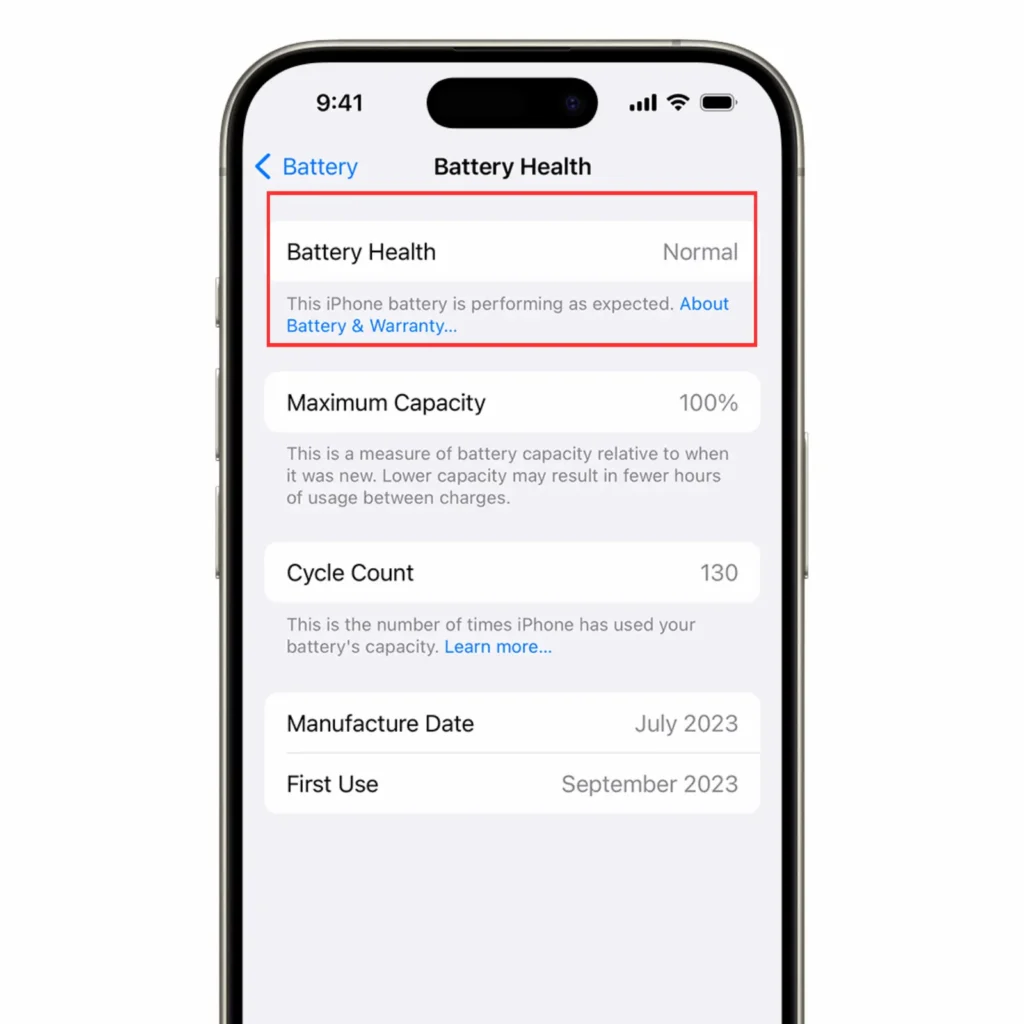
Your iPhone battery is the heart of your device. Over time, it naturally wears down, and you’ll notice shorter battery life or performance issues. Apple gives you a built-in way to check battery health, but many iPhone users aren’t sure when it’s time for a replacement.
This guide explains how to check your iPhone battery health, the signs you need a new one, and why it matters for resale value.
What is iPhone Battery Health?
iPhone Battery Health is a feature inside your settings that shows how well your battery is performing compared to when it was new.
- Maximum Capacity (%): Tells you how much charge your battery can hold.
- Peak Performance Capability: Shows whether your iPhone can still deliver full performance without unexpected shutdowns.
How to Check iPhone Battery Health
Checking battery health takes just a few seconds:
- Open Settings.
- Tap Battery.
- Select Battery Health & Charging.
If your Maximum Capacity is above 85-90%, your battery is in good shape. Once it drops below 80%, you’ll see a message that says “Service Recommended.” That’s your sign it’s time to replace the battery.
Signs Your iPhone Battery Needs Replacement
When to Replace Your iPhone Battery
Most iPhone batteries last around 2 to 3 years, depending on usage. Heavy users who game, stream, or use GPS daily may need a replacement sooner.
Apple recommends replacing the battery when health falls to 80% or lower. Doing so not only keeps your iPhone running smoothly, but also protects its trade-in or resale value.
How Battery Health Impacts iPhone Resale Value
When you go to trade in or sell your iPhone, battery condition matters.
- Carriers and resellers often check battery health.
- Phones with poor battery health may get a lower trade-in offer.
- Replacing the battery before selling can boost your payout and make the phone more attractive to buyers.
OEM vs Aftermarket iPhone Batteries
Not all replacement batteries are created equal.
- OEM (Original Equipment Manufacturer): These match Apple’s original specs, offering reliable performance and safety.
- High-Quality Aftermarket: A safe alternative that performs close to OEM, often at a lower cost.
- Cheap Knockoffs: These can cause overheating, swelling, or even permanent damage.
For safety and performance, always choose OEM or premium aftermarket batteries.
Professional iPhone Battery Replacement
- No damage to your screen, board, or Face ID system
- Your data stays safe
- Warranty-backed parts and service
iPhone Battery Replacement in Detroit
- Same-day service on most iPhone models
- Certified parts with warranty
- Fast, friendly repairs from trusted local technicians
- iPhone 11 Battery Replacement →
- iPhone 12 Battery Replacement →
- iPhone 13 Battery Replacement →
- iPhone 14 Battery Replacement →
- iPhone 15 Battery Replacement →